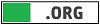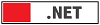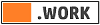Friday, April 7, 2023, 08:41 PM
Posted by Administrator
#edutech #college #work #NFT #education #remotework #onlinelearning #stem #talent #diversity #highered #STEM #blog #projectbasedlearning #studentfreelance #workexperiencebuilders #student #careers #mentorPosted by Administrator
What would happen if a hacker decided to launch a cyber attack against your business? Would they be successful? Would your company information be safe? Are you confident in the security you have in place? While you might think cyber security is just a concern for large businesses, small businesses are more at risk and susceptible to cyber crime. In fact, 43% of cyber attacks target small businesses.
If you’re a small business owner, you can’t ignore these statistics. Many believe their business is too small to deal with cyber security issues, but hackers target small businesses, too. Your business might not be as big as Starbucks, but you have something hackers want — employee and customer payment information. Here are some ways to take control of your business’ information and fight off hackers.
GET INSURANCE
It’s not just for your home and car — your business needs cyber security insurance, too. Cyber liability insurance is designed to protect your business from various cyber security threats. If there's a breach and your company is held liable, you may end up having to pay thousands of dollars in a lawsuit. This can significantly harm your business financially. However, if you have the right type of insurance, your legal costs will be covered.
DEVELOP A PASSWORD STRATEGY
One way hackers can intrude your system is through employee passwords. Often times, many passwords are way too simple. It’s important to educate your team on the proper way to use passwords to avoid a cyber attack. While you may not be able to avoid every single hacker, you can slow them down by creating a secure system to discourage a hacker.
BACKUP YOUR FILES
No system is completely secure, so creating offline backups of sensitive files is vital. That way, if your computer is hacked, you’ll still have access to your files. It’s recommended to backup your online data with a program that uses “versioning.” This allows you to see different versions of files, and most crypto viruses and malware look for local devices.
PROTECT YOUR WIRELESS NETWORK
If your small business has a wireless network, your access point is probably a cable or modem connected to a wireless router. This directs traffic between your local network and the internet. Any devices within range can pull the signal and access the internet, which is when hackers gain easy access to information.
To prevent this, change the name of your router from default to something unique that only you know. In addition, it’s imperative to keep your router’s software up to date. To do this, visit the manufacturer’s website to see if there is a new version of the software available for download. Once you’ve set up your router, log out as the administrator to lessen to risk of a stranger gaining control of your device.
PLAN AHEAD
Knowing what to do if something goes wrong is a necessary precaution to prepare before a hacker gets into your business’ system. Planning ahead on what steps to take before a crisis happens can help minimize the damage if you discover malware on your computer, find out your email has been hacked or if there is a data breach.
In addition to these steps, test your security. Check your software for viruses and other malicious programs and consider installing a network firewall to control incoming and outgoing network traffic. Talk to an IT expert and seek advice on what tools best suit your small business to ensure safety.
While there's no bulletproof way to prevent a hacker from gaining valuable information from your company, there are many ways to slow down and avoid a hacker attack. Training employees on the importance of cyber security can prevent miscommunications and fixable mistakes. It can be easy to overlook the simple steps but keeping cyber security top of mind can reduce the risk of a data breach. Is your sensitive information safe now?
Reference: mytsp.net
Note: If this article has helped, please feel free to share. If you'd like to participate and post an article, please send your submissions to info@certificationpoint.org
Start Your STUDENT work experience (or career journey) at CertificationPoint!
http://www.certificationpoint.org/stude ... elance.php
Follow us on Twitter:
https://twitter.com/certpointorg
Connect with us on LinkedIn:
https://www.linkedin.com/in/certificationpoint-inc-65a1642b/
Like us on Facebook:
https://www.facebook.com/CertificationPoint1/