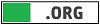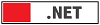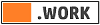Tuesday, April 21, 2020, 10:32 PM
Posted by Administrator
#edutech #college #work #NFT #education #remotework #onlinelearning #stem #talent #diversity #highered #STEM #blogPosted by Administrator
Q: Let's say you create a wizard in an HTML form. One button goes back, and one goes forward. Since the back button appears first in the markup when you press Enter, it will use that button to submit the form.
Example:
<form>
<!-- Put your cursor in this field and press Enter -->
<input type="text" name="field1" />
<!-- This is the button that will submit -->
<input type="submit" name="prev" value="Previous Page" />
<!-- But this is the button that I WANT to submit -->
<input type="submit" name="next" value="Next Page" />
</form>
I would like to get to decide which button is used to submit the form when a user presses Enter. That way, when you press Enter the wizard will move to the next page, not the previous. Do you have to use tabindex to do this?
A: I hope this helps. I'm just doing the trick of floating the buttons to the right.
This way the Prev button is left of the Next button, but the Next comes first in the HTML structure:
.f {
float: right;
}
.clr {
clear: both;
}
<form action="action" method="get">
<input type="text" name="abc">
<div id="buttons">
<input type="submit" class="f" name="next" value="Next">
<input type="submit" class="f" name="prev" value="Prev">
<div class="clr"></div><!-- This div prevents later elements from floating with the buttons. Keeps them 'inside' div#buttons -->
</div>
</form>
Benefits over other suggestions: no JavaScript code, accessible, and both buttons remain type="submit".